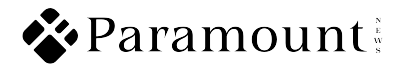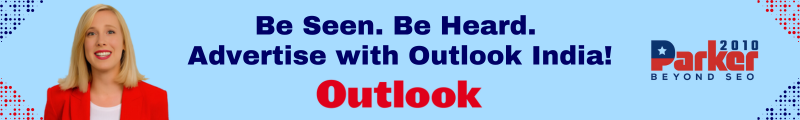In today’s fast-paced world, staying organized and managing time effectively are crucial for achieving personal and professional goals. A wall planner is a powerful tool that can significantly enhance your productivity and organization. By providing a clear visual representation of your schedule, deadlines, and goals, a wall planner helps you stay focused and on track. This guide will explore how to use a wall planner to its fullest potential, boosting your productivity and improving your organizational skills.
Understanding the Wall Planner
Before diving into how to use a wall planner effectively, it’s essential to understand its basic components and functionalities:
- Size and Layout: Wall planners come in various sizes and layouts, including monthly, weekly, and daily views. The size should suit your space, and the layout should align with how you prefer to plan your time.
- Design Elements: Many wall planners include features like spaces for notes, to-do lists, and goal tracking. Some may also come with motivational quotes or customizable sections.
1. Set Up Your Wall Planner
Choose the Right Location
- High Visibility: Place your wall planner in a location where you will see it regularly, such as above your desk, near your workspace, or in a common area of your home. This constant visibility will remind you of upcoming tasks and deadlines.
- Accessibility: Ensure the planner is at a comfortable height so you can easily write on it. The location should also be away from direct sunlight to prevent fading.
Personalize Your Planner
- Color-Coding: Use colored pens or markers to categorize different types of tasks or events. For instance, use one color for work-related tasks, another for personal appointments, and another for family activities. This visual distinction helps you quickly identify different types of commitments.
- Labels and Stickers: Incorporate labels and stickers to highlight important dates, deadlines, or events. This can make your planner more visually appealing and easier to navigate.
2. Plan and Prioritize
Set Clear Goals
- Long-Term Goals: Start by listing your long-term goals for the year or the upcoming months. Break these goals down into smaller, manageable tasks and assign them to specific dates on your planner.
- Short-Term Tasks: Include daily and weekly tasks that contribute to your long-term goals. Prioritize these tasks based on their importance and deadlines.
Create a Daily and Weekly Routine
- Daily Tasks: Use the daily view of your wall planner to jot down specific tasks and appointments for each day. This helps you focus on what needs to be accomplished on a daily basis.
- Weekly Overview: The weekly view allows you to plan and review your week in advance. Schedule time for important projects, meetings, and personal activities. This overview helps you balance your workload and avoid overbooking.
3. Track Progress and Adjust
Monitor Your Progress
- Check Off Completed Tasks: Regularly update your wall planner by checking off completed tasks. This provides a sense of accomplishment and motivates you to keep moving forward.
- Review Goals: Periodically review your goals and tasks to assess your progress. Adjust deadlines or reassign tasks if necessary to stay on track.
Adapt to Changes
- Flexible Planning: Life is unpredictable, and sometimes plans change. Use a wall planner with erasable surfaces or stick-on labels to make adjustments as needed without cluttering your planner.
- Reevaluate Priorities: As new tasks or goals arise, reassess your priorities and make necessary changes to your planner. This ensures that you remain focused on what is most important.
4. Integrate Your Planner with Other Tools
Combine with Digital Tools
- Sync with Digital Calendars: If you use digital calendars or task management apps, sync them with your wall planner. This integration ensures that you have a cohesive view of your schedule across different platforms.
- Set Reminders: Use digital reminders or alarms to complement your wall planner. Set reminders for critical deadlines or appointments to ensure you don’t miss anything important.
Use Supplementary Tools
- Task Lists: Maintain a separate task list for items that don’t fit neatly into your wall planner’s layout. This can be a digital list or a separate notebook.
- Time Management Techniques: Implement time management techniques such as the Pomodoro Technique or time blocking in conjunction with your wall planner. These methods help you allocate specific time blocks for tasks and improve focus.
5. Stay Motivated and Inspired
Incorporate Motivational Elements
- Inspirational Quotes: Include motivational quotes or affirmations on your wall planner to keep you inspired. These can be especially helpful during challenging times or when tackling large projects.
- Visual Reminders: Add photos, drawings, or other visual elements that remind you of your goals and aspirations. These personal touches make your planner more engaging and motivating.
Celebrate Achievements
- Track Milestones: Record significant achievements and milestones on your planner. Celebrating these successes reinforces positive behavior and boosts motivation.
- Reward Yourself: Set up a reward system for completing tasks or reaching goals. Treat yourself to something special when you achieve a significant milestone.
Conclusion
Using a wall planner effectively can transform your approach to organization and productivity. By setting clear goals, creating a structured routine, tracking progress, and integrating your planner with other tools, you can enhance your ability to manage time and stay focused. Personalizing your wall planner with motivational elements and visual reminders further boosts its effectiveness, making it not just a tool for scheduling but also a source of inspiration. Embrace the power of a well-organized wall planner and watch as it helps you achieve your goals and improve your overall productivity.